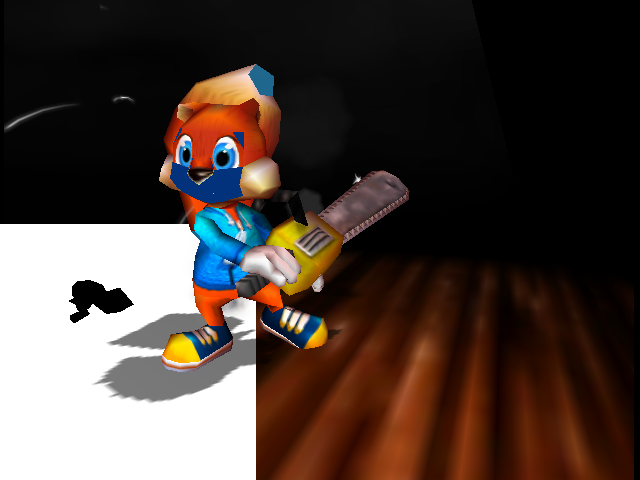Has anyone figured out how to get Project64 save states to load in Mupen? The project leader posted this:
Richard42 wrote:
Core Emulator Library
New feature: cheat code support New feature: Keyboard shortcuts for Core commands are now user-configurable New feature: can load/save PJ64 state files Major code cleanup Removed many dependencies to simplify porting to other platforms Use XDG directory convention for file locations on Unix bugfixes: several different crashes and game incompatibilities, including collision problems in Banjo-Tooie bugfix: frame advance feature should advance every frame, instead of every vertical interrupt (every field)
I tried different things (unzipping the file, changing extensions, etc.) but I couldn't get it to load. I'm trying this while running Mupen from the shell, and pressing F7 to load the state.
Also, I might as well say that while using SpeedofMac's front-end, I couldn't get save states working at all. If I clicked "Select" and choose a state, it always reverts back to the word Select. Clicking save or load does nothing but show the visual button press, and clicking them while running a game does nothing at all. After closing the game, the effects of clicking them appear quickly (still doing nothing).
Anyone got a clue?
I was also wondering why games with spaces in the file name don't load in the shell after a command such as "--fullscreen". I've edited the plugin files to change the $1 to "$1" which lets me run games with spaces when I put the path in quotations, but not with additional settings. I tried "$*" too, and I got the same thing.
Edit: Because my posts need to be longer.
I've figured out how to change the logos of the SpeedofMac launcher and the console UI app. I like the logo from version 1.5 so I used that, except I got a much higher resolution image of it (512x512) so that it appears nice if you view it with Quick Look. Here it is for those who want it:
Mupen64Plus Icon
Console UI logo
What you do is grab the Info.plist file from version 1.5 and copy it (choose the app and click "Show Package Contents" to find it), as well as the "mupen64cart.icns" file. Then go to the newer Mupen64Plus (1.99.3) and open its package contents. Paste the Info.plist file in the Contents folder, then open it with TextEdit. Wherever it shows the version number "1.5" you can go ahead and change that to 1.99.3. Put the logo and cartridge icons in the Resources folder.
I couldn't get the icon to appear just like that. What I did was open the icon file, then chose "Select All" and pressed ⌘C to copy. You can then go to the app whose icon you want to apply that to, highlight it, then press ⌘I to bring up the "Get Info" window. Highlight the icon on the top left and press ⌘V to paste.
You can also change the name so it doesn't appear as "mupen64plus" in the menu bar. In the Info.plist file, go to where it says "CFBundleName." Right underneath you should see <string>mupen64plus</string>. Change that to Mupen64Plus or whatever you want the app's name to be in the menu bar.
SpeedofMac Launcher logo
Go to Show Package Contents. In the Resources folder, replace "icon.icns" with the logo of your choice, and rename that to icon.icns.
Now when you load either of these, the logos should appear correctly in the Finder and the Dock (much better than the basic "Application" icon OS X uses).

Some people here may have known this, but I wanted to post it anyway for those who may be doing searches, lurking, etc.